View all Transcription Foot Controls
Here you will find our entire range of Transcription foot controls from all industry-leading manufacturers. Can't find what you need? Give us a call on 0121 456 7800.
Using third party software? Many of our USB foot controls are compatible with third-party software products. Call today on 0121 456 7800 for more information or select from the filters on the left-hand side of this page to find a product that best meets your requirements.

 Sale
Sale
Speak-IT Premier USB Foot Pedal
Speak-IT SolutionsThis is our own classic single switch USB Foot Pedal that has many uses and can be used on any PC. One of the most widely requested features is a...
View full details Save £15.45
Save £15.45
Infinity USB Foot Pedal IN-USB3
VECThe VEC Infinity 3 USB Digital Foot Control was developed using foot control design and technologies for hands-free dictation and transcription. It...
View full details Currently unavailable - call for info!
Currently unavailable - call for info!
Infinity USB Foot Pedal IN-USB2
VECPlease note: the Infinity USB 2 product has been discontinued and is no longer available. The IN-USB 2 model has been replaced by the new Infin...
View full details
 Currently unavailable - call for info!
Currently unavailable - call for info!
Olympus RS31H USB Foot Control (Ex Demo)
OlympusThis Olympus RS31H Foot Control is an ex-demo unit. This foot control has been tested by our technicians and is in full working order and good as ...
View full details Currently unavailable - call for info!
Currently unavailable - call for info!
Dictaphone Foot Pedal 177601/177602
DictaphoneThe Dictaphone 177601/`177602 is no longer manufactured - our replacement Dictaphone 177600 foot control is compatible with Dictaphone Expresswrit...
View full details Sale
Sale
Speak-IT Premier IN-19 Analogue Foot Control
Speak-IT SolutionsInfinity brand foot controls are known all across the transcription and dictation field. This foot control features wide, sloping pedals, which wi...
View full details
 Currently unavailable - call for info!
Currently unavailable - call for info!
Olympus RS28H USB Foot Pedal (Brand new, no outer box)
OlympusThe RS28H Foot Pedal is no longer available. Please see the RS31H as an alternative. The latest models, the RS28N and RS31N from OM SYSTEM are also...
View full details Sale
Sale
Speak-IT Premier IN-110 Analogue Foot Control
Speak-IT SolutionsInfinity brand foot controls are known all across the transcription and dictation field. This foot control features wide, sloping pedals, which wi...
View full details Sale
Sale
Speak-IT Premier IN-75 Analogue Foot Control
Speak-IT SolutionsThis Infinity brand foot control works a replacement for Sony FS-75 and Sony FS-85 Foot Controls. This foot control features wide, sloping pedals...
View full details Currently unavailable - call for info!
Currently unavailable - call for info!
Speak-IT Premier Dictaphone Analogue Foot Control
DictaphoneInfinity brand foot controls are known all across the transcription and dictation field. This foot control features wide, sloping pedals, which wi...
View full details Sale
Sale
Speak-IT Premier FS-53 Foot Control
Speak-IT SolutionsThe Speak-IT Premier FS-53 Foot Control can be used as a direct replacement to the Sanyo FS-53 Foot Control. This Three-Position Foot Control com...
View full details
 Sale
Sale
OM System RS28N USB Foot Pedal
OM SystemThe OM SYSTEM Foot Pedal RS28N is compatible with ODMS Cloud and ODMS R8 only. It is not compatible with previous versions of Olympus software. For...
View full details Save £20.00
Save £20.00
Speak-IT Premier 700 Series Foot Control
Speak-IT SolutionsThis Speak-IT IN-210 Foot Control VECIN-210 is compatable with all Philips Analogue 700 Series Desktop Transcribers. LFH710 LFH720 LFH725 LFH730 ...
View full details Sale
Sale
Infinity USB Foot Control & 3.5mm Transcription Headset
VECThis product contains the Infinity-3 USB Foot Control and the Speak-IT 3.5mm Transcription Headset - a complete hardware kit for transcriptionists ...
View full details
 Currently unavailable - call for info!
Currently unavailable - call for info!
Olympus RS28 USB Foot Pedal
OlympusThe RS28 Foot Pedal is no longer available. Please see the RS31H as an alternative. The latest models, the RS28N and RS31N from OM SYSTEM are also ...
View full details
 Sale
Sale
Philips LFH2210 Foot Control (Refurbished) for use with all 700 Series Desktops
PhilipsThis product is a refurbished ex-demo item and has been unboxed and used. Otherwise, this foot control is in full working order and tested prior to...
View full details
 Sale
Sale
OM SYSTEM RS31N USB Foot Control
OlympusThe OM SYSTEM Foot Pedal RS31N is compatible with ODMS Cloud and ODMS R8 only. It is not compatible with previous versions of Olympus software. For...
View full details
 Currently unavailable - call for info!
Currently unavailable - call for info!
Olympus RS28H USB Foot Pedal & E103 Headset Hardware kit
OlympusThe RS28H Foot Pedal is no longer available. Please see the RS31H as an alternative. The latest models, the RS28N and RS31N from OM SYSTEM are also...
View full details
 Sale
Sale
Philips ACC2320 Foot Control
PhilipsPhilips ACC2320 USB Foot Control is the current replacement to the Philips LFH2320 which is no longer available.Philips ACC2320 USB Foot Control, ...
View full details
 Save £16.04
Save £16.04
Philips ACC2310 Foot Control
PhilipsPhilips ACC2310 USB Foot Control is the current replacement to the Philips LFH2310 which is no longer available.Philips ACC2310 USB Foot Control, w...
View full details
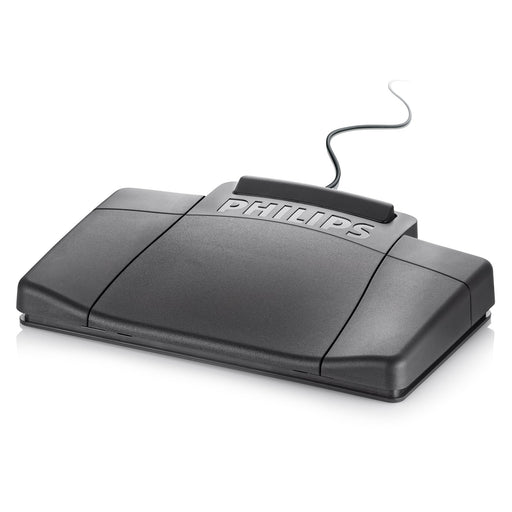 Currently unavailable - call for info!
Currently unavailable - call for info!
Philips LFH2310 Foot Control
PhilipsThis Foot control is not compatible with Windows 10. For a Windows 10 compatible Foot Control see the latest version Philips ACC2310. Philips L...
View full details
 Save £15.02
Save £15.02
Philips ACC2330 Foot Control
PhilipsWaterproof for safe and reliable use even in wet environments The foot control ACC2330 is fully waterproof. All internal electronic components ar...
View full details Sale
Sale
Grundig GD-540 USB Foot Control
GrundigThe Digta Foot Control 540 USB represents durable and ergonomically shaped hardware quality. Connected to the digital transcription station it con...
View full details
 Currently unavailable - call for info!
Currently unavailable - call for info!
Olympus RS28H USB Foot Pedal
OlympusThe RS28H Foot Pedal is no longer available. The latest models, the RS28N and RS31N from OM SYSTEM are also available. Check the compatibility of h...
View full details






