
Soon to be end of life | Nuance Winscribe
With the announcement of Nuance Winscribe becoming end of life from as early as next year, we would firstly like to say, don't panic! There will not be any sudden software cut-offs. This just means that there will no longer be any support or future updates available.
However, now is an excellent time to consider switching to an alternate secure and future-proof dictation workflow solution. Why not book an online demonstration with one of our dictation workflow specialists to discover the very latest innovations in voice technology.
Click here to book an online demonstration of the solutions we have to offer!
Cloud versions of Nuance Winscribe will officially be deemed end of life on the 30th of June 2023, with the On-premise version to follow a year later on the 30th of June 2024.
Looking for a new system? Discover the alternatives below...
Philips SpeechLive:
Philips SpeechLive is your personal assistant in the cloud. The new dictation workflow service increases your productivity by allowing you to focus on your core business. You can now take full control of your entire dictation workflow, whether you are in the office or on the road. SpeechLive is built within the Microsoft Azure framework and utilises 256-bit AES encryption for complete data security.
SpeechLive is also fully compatible with virtual IT and remote desktop environments.
Web based software
Access your files from anywhere in the world with SpeechLive browser-based software. Your dictations are securely stored on Microsoft Azure servers with the highest standard of file encryption. Use the built-in transcription player to control playback of recordings and record directly into the web-based software using the SpeechLive Web Recorder.
Automatic voice recorder upload
Use SpeechLive to automatically upload dictations from a portable voice recorder, such as a Philips DPM6000, DPM8000 or another third party device. Uploaded recordings can then be automatically deleted from the device.
Compatible with Philips hardware
Philips SpeechLive allows you to utilise your Philips dictation & transcription equipment to create & transcribe recordings. The service is entirely cloud-based and requires minimal on-site software to be installed. Take your workflow to the cloud with this extremely flexible mobile Voice Technology solution.

Philips SpeechExec:
SpeechExec Pro dictation and transcription software links authors and transcriptionists. It facilitates communication, the setup of individual workflow settings and organizational flexibility to help save time and resources. Authors can record directly into the software using a dictation microphone, and transcriptionists can play back and conveniently transcribe these files using a foot control.
Simple Workflow Management
Easily monitor and manage the workflow between authors and transcriptionists. Recordings and the resulting written documents are automatically routed to the appropriate person for quicker turnaround times.
Work lists
Work lists help both authors and transcriptionists monitor their work statuses. They save time used for unnecessary status update communication between parties. Files can be organized into sub folders, assigned specific properties and comments and marked as urgent to help organize and prioritize tasks
Secure Workflow for GDPR Compliance
Real-time file encryption (256-bit AES) and secure file transfer grant only authorized individuals to access documents. The optional automatic backup function protects data against accidental loss.
Transcription player with foot control support for hands-free playback control
The software comes with a conveniently integrated transcription player with pause, fast forward and rewind options. Together with the configurable Philips foot control, it allows for comfortable and quick transcription. Predefined templates can be used, so documents are automatically created with the appropriate header and footer, saving you even more time.
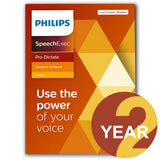
Olympus ODDS:
Dictate, annotate and send. Olympus dictation for iPhone / Android is a beautifully simple recording app for making dictations on the go. Easy editing (insert/overwrite) and sending to get the voice file transcribed. For companies, this means increased efficiency, decreased costs and the ability to get more done in less time.
Data security
A company’s data is often its greatest asset. Once Olympus Dictation for iPhone or for Android is connected with ODDS, an organisation can benefit from a vast range of security features. Dictations can be recorded in DSS Pro format with 256-bit AES encryption.
This means that dictation files are protected even before they are sent via HTTPS or ftps – and cannot be listened to by unauthorised persons at any point in the delivery chain.
Seamless Integration
The audio format DSS Pro, an established industry standard for professional speech processing solutions, enables seamless integration and subsequent processing to get speech transcribed from all over the world.
Meta information such as author ID and work types are also stored in the dictation file itself. It's also possible to route dictations to a company's ftp server so that the typists can access the dictations wherever they are.
Olympus Dictation Portal
Olympus Dictation Portal (ODP) is a highly secured and flexible web-based configuration tool that allows administrators to centrally manage the Olympus Dictation app and corresponding ODDS licences.
Configuration issues such as the destination address of dictations and encryption settings are controlled by the administrator, meaning that authors (the end users) are free to concentrate on dictation using their app. This keeps everything as simple as possible and avoids user errors.

Olympus ODMS:
Olympus Dictation Management System (ODMS) Software is excellent at producing easy speech documentation. There are various ways to convert your dictation into a transcribed text, and you can collaborate your typists and authors with ease.
Simple and collaborative speech-to-text workflow
Quickly and easily share dictation files via email, a shred folder or FTP. Automatic and manual tagging of your dictations makes the workflow fast and secure.
Track the status of your dictations in real time
Keep an eye on your workflow with status updates. When combined with the DS-9500, you can monitor the progress of every dictation at any time - even on the DS-9500 mobile voice recorder, freeing your mind for other tasks. In the list view of ODMS you can also prioritise important dictations and make your workflow more transparent and effective.
Multilingual speech recognition support
ODMS R7 creates dedicated author profiles for each language package/Dragon user profile. This enables transcription of dictations in a variety of different languages (the desired Dragon language package must be purchased and installed separately).
Secure Workflow for GDPR Compliance
256-bit AES encryption protects your dictations with the highest levels of security.

If you have any further queries about Nuance Winscribe or any products on this page, you can Book an online demonstration, contact us on 0121 456 7800 or email us on sales@speakit.co.uk








Leave a comment